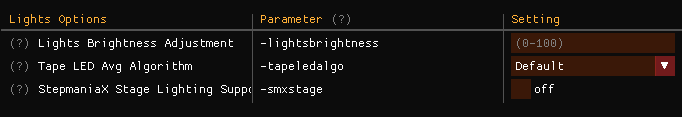KONAMI Game Configuration Guide
Applies to Standard Edition Only
CardIO Reader Setup
- Older firmware versions require binding HID lights for card reading functionality.
- Open spicecfg → Select Advanced (or Options in older Spice versions with hidden options enabled).
→ EnableCardIO HID Reader Support (-cardio)as shown: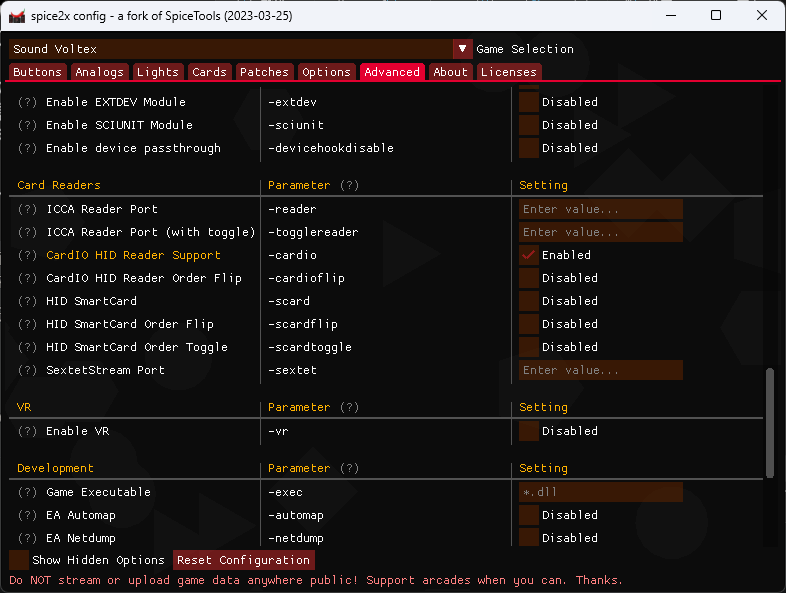
- If card reading fails after enabling
-cardio(common on legacy Spice/non-Windows 10+ systems), try enablingHID SmartCard. Only enable this if necessary! - For incorrect slot assignment (e.g., 1P/2P in IIDX):
→ Enable the correspondingxxx Order Flipoption below.
Default Card Compatibility (optimized for maximum support):
| Card Type | Supported |
|---|---|
| Amusement IC (Multi-company) | ✅ |
| Any ISO14443-A | ✅ |
| Any Felica (Suica/AIC/Osaifu-Keitai) | ✅ |
| Any Aime | ✅ |
| ISO15693 (Legacy e-pass) | ❌ |
Adjust card restrictions via HINATA Control Center.
HID Light Binding
Required for lighting effects in:
- SDVX Valkyrie Model cabinets
- IIDX Lightning Model cabinets
- Open spicecfg → Select Lights → Locate
IC Card Reader *. - Bind channels as shown:
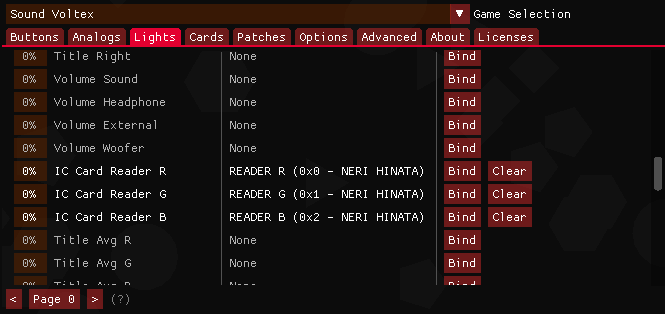
- For multi-player games (e.g., IIDX):
- Bind channels for your player position (1P/2P).
- Use two readers for simultaneous 1P+2P operation.
- Adjust brightness: Advanced →
Light Brightness Adjustment: